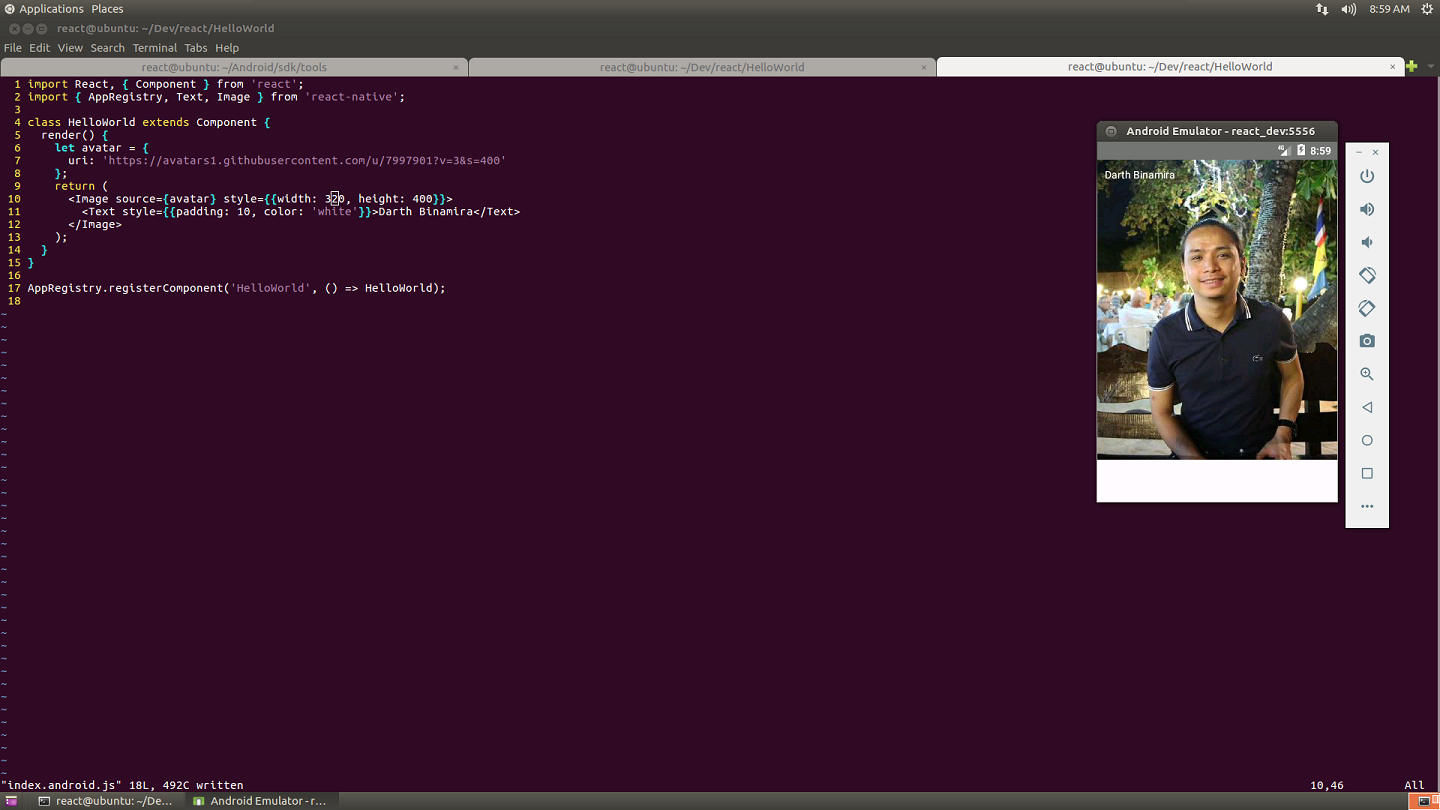Here’s my take on setting up a dev environment for React Native. Take a look.
April 9, 2017 Update: I’ve decided to include Nuclide.
As can be seen from the screenshot above, it doesn’t look that much. Well, the editor I leave it up to personal taste. But all the software dependencies, everything but the kitchen sink basically, is automagically installed with just 3 scripts.
So where are the scripts you ask? It’s all here: https://github.com/darthbinamira/nuumamonjaa/tree/master/tools/reactdev
A brief explanation of some of what’s in the README.md:
- A capable machine with virtualization hardware
- This is meant to be ran inside a VM rather than on the host. So great hardware is a must.
- Ubuntu 16.04.2 64-bit ISO
- My choice of OS because almost all beginners use it. Not tested with other apt-get distros.
- VMware Player
- I initially intended to use Vagrant to bring up the VM, but out of the box it uses VirtualBox. This doesn’t support virtualization inside a VM, so I couldn’t run the Android emulator.
- Bootstrap scripts
- Magic. Why? Well, take a look at the official React Native getting started guide.
- Running
- From the screenshot, there are 3 terminal tabs. That’s what this step is, but with edited sample code. React is F-U-N fun! Oh, by the way, that dude in the screenshot is no other than yours truly.
I’m going to end it here for now. Got to get back to actually using the dev environment.
Happy coding!